|
Version 1.7 comes with the following
changes:
- Table-block
multi-select feature.

It allows the user to select/unselect records in a table-block.
This feature does not need any additional items in
the table-block. An in-memory collection is used to keep the record
state for every table-block.
The records can be selected/unselected by using the mouse click
or doubleclick, with or without an additional keyboard modifier like
Ctrl, Alt or Shift.
This feature needs additional code in
form/block triggers (see the documentation)
The Visual
Attribute (and its properties) used to colourize the selected
records and the keyboard modifier is read from a GUI CSS
section:
.GUIPropertiesOracle {
type:gui
...
...
multi-select:VA_LAF_MTSELECT,Tahoma,I,10,r0g185b90,r255g255b150
multi-select-modifier:Ctrl
}
The laf.pll has
been modified, so think to get it from the zip
file.
Test the
new /fmb/test_laf_multiselect.fmb sample dialog.
See the LAF Developer guide documentation (laf.pll
PL/SQL library chapter, page 18).
- PJCs
raise new messages on mouse events.
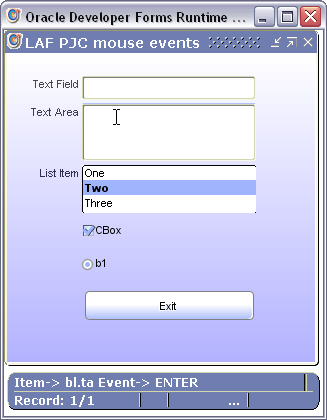
Some PJCs can, now, fire messages back to
Forms on mouse events, like mouse-enter, mouse-exit and
mouse-click.
These PJCs are Text Items, Buttons, Check boxes,
Radio groups and List Items, and must implement the following
classes:
- oracle.forms.fd.LAF_XP_TextField
- oracle.forms.fd.LAF_XP_TextArea
- oracle.forms.fd.LAF_XP_Button
- oracle.forms.fd.LAF_XP_CBox
- oracle.forms.fd.LAF_XP_RadioButton
- oracle.forms.fd.LAF_XP_TList
- oracle.forms.fd.LAF_XP_PopList
The messages sent by these PJCs are
trapped in the When-Custom-Item-Event attached to
a DrawLAF Bean Area:
...
EventName Varchar2(60)
:= :SYSTEM.Custom_Item_Event;
...
If (EventName =
'MOUSEEVENT_MESSAGE')
then
get_parameter_attr(BeanValListHdl,'ITEM_NAME',ParamType,
itemname);
get_parameter_attr(BeanValListHdl,'MOUSE_EVENT',ParamType,
param1);
Message( 'Item-> ' || itemname ||'
Event-> ' || param1 )
;
End if;
ITEM_NAME is the Item
name defined in a previous ENABLE_EVENTS method:
Set_Custom_Property(
'LAF_BLOCK.LAF_BEAN',1
,'ENABLE_EVENTS', 'blk.item,true' )
;
MOUSE_EVENT can be
'ENTER', 'EXIT' or 'CLICK'.
Then, you can choose
what kind of event is raised by the PJC:
Set_Custom_Property(
'blk.item',1
,'SET_MOUSE_EVENTS',
'mouse-enter[,mouse-exit[,mouse-click]]' )
;
e.g.: Set_Custom_Property( 'blk.item',1
,'SET_MOUSE_EVENTS', 'true,true,true' ) ;
But,
very first of all, at form launching (When-New-Form-Instance or
When-Timer-Expired), you have to tell the bean that you want to
detect every PJC in the module that match the desired
classes:
Set_Custom_Property(
'LAF_BLOCK.LAF_BEAN', 1, 'SEARCH_TEXT_ITEMS','') ;
Test the
new /fmb/test_laf_pjc_events.fmb sample dialog.
- New HEXA
colors in methods.
Colors, in the CSS
or in any Java Bean/PJC method can be passed in HEXA format like :
-- Bean method --
Set_Custom_Property(
'LAF_BLOCK.LAF_BEAN', 1, 'SET_SCHEME', '#9EB5FC' ) ;
-- CSS
--
line-color:#9EB5FC
See the old
version new
features.
| 

