|
Version 1.7.7.2 comes with the following
changes:
Dynamic
graphics.
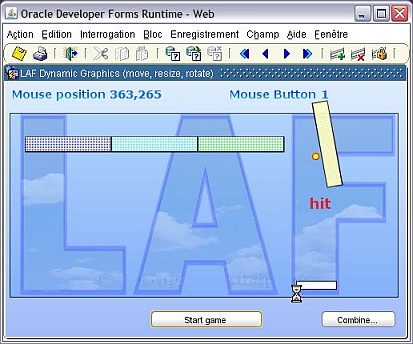
The DrawLAF Bean Area can display new graphics
like polygons and ellipses.
It
also can get/set their properties at runtime and
animate them (move, resize, rotate).
You
can alter the properties associated to every shape added
on the canvas at runtime:
- lines
- rectangles
- ellipses
- polygons
- texts
Here is the list of the new properties:
- SHAPE_MOVE_TO
- SHAPE_ROTATE_TO
- SHAPE_STRETCH_TO
- SHAPE_ADD_ANIMATION_STEP
- SHAPE_PLAY_ANIMATION
- SHAPE_CLEAR_ANIMATION
- ANIMATION_DELAY
- TRANSFORM_GRAPHIC
- POINT_SHAPE_PROPERTY
- SHAPE_GET_PROPERTY
- REMOVE_GRAPHIC
- REMOVE_LINES
- REMOVE_RECTS
- REMOVE_SHAPES
- REMOVE_ELLIPSES
- REMOVE_TEXTS
- ADD_SHAPE
- ADD_ELLIPSE
- GET_USER_IP
- FORMS_SERVER_URL
Read the detail of each new method
You can also add a mouse listener to the canvas so that it is
easy to follow those events (mouse move and mouse click).
Read the DrawLAF documentation (Drawing on the
canvas, Canvas mouse event capture and Shape animation
sections).
Test the
new /fmb/test_laf_dyn_graphs.fmb sample
dialog.
The laf.olb has been
updated to include the new events raised via the
When-Custom-Item-Event DrawLAF Bean Area trigger.
Update your laf.olb
file
See the old version
new
features.
| 

