|
Version 1.7.6 comes with the following
changes:
Video
Player.
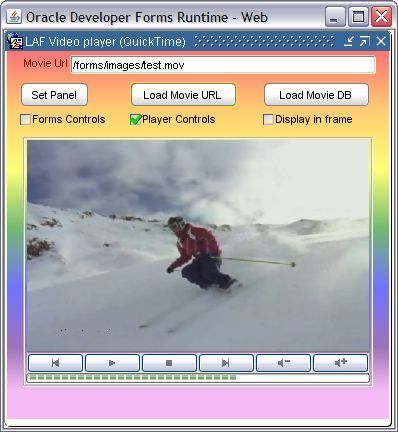
The DrawLAF Bean Area can display a video
player, that is a wrapper for the QuickTime Java Bean. The video
clip can be displayed inside the Forms canvas, but also in an
independant frame, with or without a control toolbar.
The video
clip can be loaded from a client machine file, an Application Server
virtual directory, an Internet URL and also from a database BLOB
column.
Read the DrawLAF documentation (Video
Player section).
Test the
new /fmb/test_laf_video_player.fmb sample
dialog.
The laf.pll has been
updated to include the new PKG_LOB.Load_Video_From_Base()
procedure.
New LAF_XP_TextField feature.
You can conceal part of the textfield to hide information
part like credit card or telephone number first (last)
characters.
The LAF_XP_TextField PJC has a new
method : SET_SECRET_RANGE
You can hide start, middle, end or any
part of the textield:
–-
Conceal the first 4 characters of the text
--
Set_Custom_Property( 'blk.item', 1,
'SET_SECRET_RANGE', '1,4' ) ;
Updated DrawLAF
SHOW_POPUP_MENU() method.
While the dynamic popup menu is displayed, you can define
what option will have the mouse pointer on.
See the
SHOW_POPUP_MENU method last argument in the DrawLAF
documentation.
Updated DrawLAF NEW_ITEM
events.
Whan you create a dynamic item with the NEW_ITEM or
IMG_NEW method, two new information are sent back to Forms with
the mouse events.
You get the mouse XY position and the
mouse pressed button in the DrawLAF Bean Area
WHEN-CUSTOM-ITEM-EVENT trigger:
----------------------
-- New Item events
--
----------------------
ELSIF
(eventName='ITEM_ACTION') THEN
get_parameter_attr(eventValues,'ITEM_ACTION_OBJECT'
,eventValueType, p1);
get_parameter_attr(eventValues,'ITEM_ACTION_NAME'
,eventValueType, p2);
get_parameter_attr(eventValues,'ITEM_ACTION_TYPE'
,eventValueType, p3);
get_parameter_attr(eventValues,'ITEM_ACTION_VALUE'
,eventValueType,
p4);
If p3 = 'mouseevent'
Then
get_parameter_attr(eventValues,'ITEM_ACTION_MOUSEPOS'
,eventValueType,
p5);
get_parameter_attr(eventValues,'ITEM_ACTION_MOUSEBUTTON'
,eventValueType, p6);
End if
;
-- call generic
procedure --
--LAF_New_Item_Event(p1,p2,p3,p4,p5,p6);
Test the
new /fmb/test_laf_image_popup.fmb sample
dialog.
Re-compile
the laf.pll and update your laf.olb
file
See the old version
new
features.
| 

